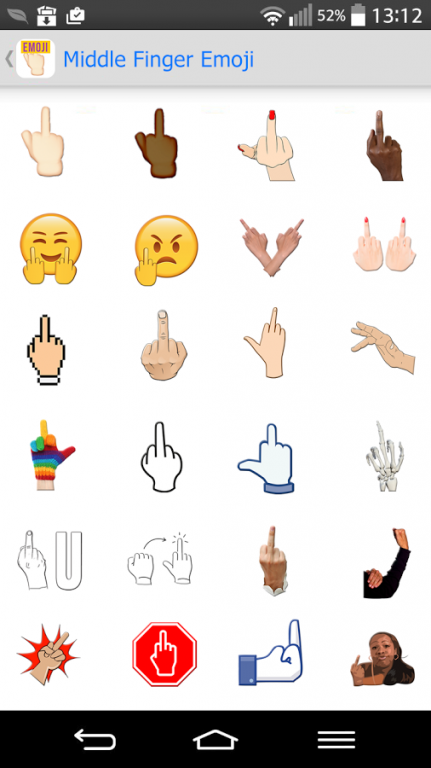Middle Finger Emoji
Paid Version
Publisher Description
Sending a Middle Finger Emoji has never been easier! Works with ALL MAJOR APPS!
=-=-=-=-=-=-=-=-=-=-=-=
Sometimes, you just wanna send someone The Finger. This app is here to help you in those unique moments when you just wanna reply to someone a Middle Finger instead of texting them some angry texts.
Main features of Middle Finger Emoji app:
• Various icons of The Finger: Male, Female, Cartoon, Smiley Emoji Face and lots of other goodies
• Related galleries with icons that will help you express yourself better in texts and chats
• Instantly share your chosen icon using the "Share Via" menu. Works with all major texting and chat apps!
• Original, Vivid and pixel sharp HD quality images. Your middle finger has never looked so good!
• Cross platform: The other side gets your icon, no matter what. Because these icons are actually being sent as mini-pictures, they will be seen by the other side even if they don't have the app and even if they have a different phone than yours. All that's needed is a data connection, which most people have anyway.
Middle Finger Emoji – Say it like you mean it! Get the app NOW!
About Middle Finger Emoji
Middle Finger Emoji is a paid app for Android published in the Recreation list of apps, part of Home & Hobby.
The company that develops Middle Finger Emoji is Keep Calm. The latest version released by its developer is 1.0.
To install Middle Finger Emoji on your Android device, just click the green Continue To App button above to start the installation process. The app is listed on our website since 2015-08-30 and was downloaded 8 times. We have already checked if the download link is safe, however for your own protection we recommend that you scan the downloaded app with your antivirus. Your antivirus may detect the Middle Finger Emoji as malware as malware if the download link to com.jaycolbar.uae.middlefinger is broken.
How to install Middle Finger Emoji on your Android device:
- Click on the Continue To App button on our website. This will redirect you to Google Play.
- Once the Middle Finger Emoji is shown in the Google Play listing of your Android device, you can start its download and installation. Tap on the Install button located below the search bar and to the right of the app icon.
- A pop-up window with the permissions required by Middle Finger Emoji will be shown. Click on Accept to continue the process.
- Middle Finger Emoji will be downloaded onto your device, displaying a progress. Once the download completes, the installation will start and you'll get a notification after the installation is finished.